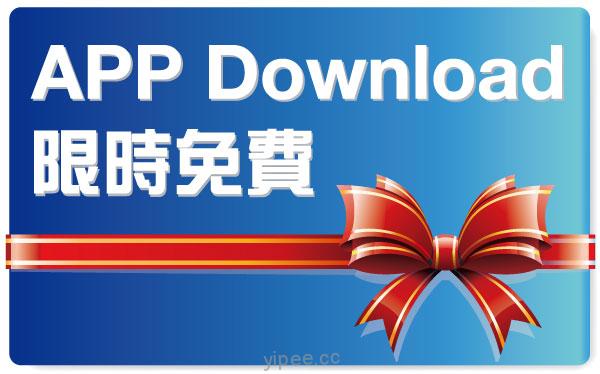以下是 Apple iOS 15.7 正式版作業系統,各機種韌體 IPSW 版本直接下載位置列表,不想等 OTA 更新出來,想快點升級的朋友們請自行下載,然後在電腦上使用它來更新機器。
【請注意!以下動作執行前,請記得先備份資料。以免更新後機器後,資料無法還原】
如何在電腦上安裝下載好的檔案:請按著 option 鍵(Mac)或 Shift 鍵(Windows),再點擊 iTunes 上的「回復 iPhone/iPad」, 接下來手動指定你所抓好的 iPSW 軔體檔位置,就會開始重新安裝作業系統了。
如果發現機器更新不正常無法開機,或是之前安裝的是測試版作業系統的話,請先啟動 DFU 模式 (iPhone 7 / iPhone 7 Plus 進入 DFU 模式)(iPhone 8 / iPhone 8 Plus / iPhone X 進入 DFU 模式)再連接上電腦安裝。
iOS 15.7 作業系統韌體下載:(點擊機型名稱即可下載)
- iPhone 6s
- iPhone 6s Plus
- iPhone SE
- iPhone 7 GSM+CDMA
- iPhone 7 Plus GSM+CDMA
- iPhone 7 GSM
- iPhone 7 Plus GSM
- iPod touch_7
iPadOS 15.7 作業系統韌體下載:(點擊機型名稱即可下載)
- iPad Air 2 Wi-Fi
- iPad Air 2 Cellular
- iPad Mini 4 Wi-Fi
- iPad Mini 4 Cellular
- iPad Pro Wi-Fi
- iPad Pro Cellular
- iPadPro 9.7 Wi-Fi
- iPadPro 9.7 Cellular
- iPad 5 Wi-Fi
- iPad 5 Cellular
- iPad_Pro 12.9 Wi-Fi 2nd Gen
- iPad_Pro 12.9 Cellular 2nd Gen
- iPad_Pro 10.5 Wi-Fi
- iPad_Pro 10.5 Cellular
- iPad 6 Wi-Fi
- iPad 6 Cellular
- iPad Pro 11 Wi-Fi
- iPad Pro 11 Wi-Fi 1TB
- iPad_Pro 11 Cellular
- iPad_Pro 11 Cellular
- iPad_Pro 12.9 Wi-Fi 3rd Gen
- iPad_Pro 12.9 Wi-Fi 3rd Gen 1TB
- iPad_Pro 12.9 Cellular 3rd Gen
- iPad_Pro 12.9 Cellular 3rd Gen 1TB
- iPad Mini 5 Wi-Fi
- iPad Mini 5 Cellular
- iPad Air 3 Wi-Fi
- iPad Air 3 Cellular
- iPad 7 Wi-Fi
- iPad 7 Cellular
- iPad Pro 11 Wi-Fi 2nd Gen
- iPad_Pro_11 Cellular 2nd Gen
- iPad_Pro_12.9 Wi-Fi 4th Gen
- iPad_Pro_12.9 Cellular 4th Gen
- iPad 8 Wi-Fi
- iPad 8 Cellular
- iPad Air 4 Wi-Fi
- iPad Air 4 Cellular
- iPad_Pro 11 Wi-Fi 3rd Gen
- iPad_Pro_11 Cellular 3rd Gen
- iPad_Pro 11 Global 3rd Gen
- iPad_Pro 11 China 3rd Gen
- iPad_Pro 12.9 Wi-Fi 5th Gen
- iPad_Pro 12.9 Cellular 5th Gen
- iPad_Pro 12.9 Global 5th Gen
- iPad Pro 12.9 China 5th Gen
- iPad Mini 6 Wi-Fi
- iPad Mini 6 Cellular
- iPad 9 Wi-Fi
- iPad 9 Cellular
- iPad Air 5 Wi-Fi
- iPad Air 5 Cellular
延伸閱讀:
Apple iOS 16 更新釋出了!升級注意事項與近百項新功能一覽
Apple watchOS 9 更新與注意事項,快來看看有哪些新功能吧!
具備「動態島」的 iPad 長什麼樣?國外網友繪製設計圖給你看
Apple 蘋果表示 95% 的 iCloud 使用者以 2FA 雙重認證保護帳號
為了增加收益,傳出 Apple 蘋果計劃從明年開始在 Apple Maps 蘋果地圖加入廣告
圖片及資料來源:iclarified
|
|